How to Select All Friends at Facebook while Suggesting a Page or Group
At Facebook
after liking a page or group whenever you want to suggest that
page/group to all of your friends you should have missed a “Select All”
button to quickly select all your friends at once. But unfortunately you
have to select each friend manually, one by one.
Well there’s a little trick to do that through javascript function call which you need to enter right in your address bar when select friends mini window is active on your screen.
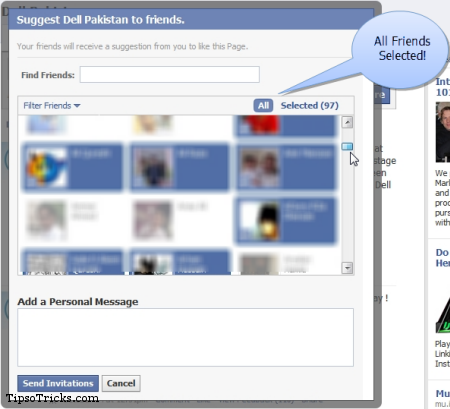
Here is what you need to do to select all you friends:
1. Click “Suggest to Friends”
2. Copy (Ctrl+C) this script:
javascript:fs.select_all();
3. Press “Alt+D” on your keyboard. (this will throw cursor to the address bar)
4. Press Ctrl+V
5. Press “Enter” key
You’ll see all your friends selected automatically. Add your optional personal message and just hit the “Send Invitations” buttons to send the page suggestion to all. Enjoy!
See this screencast to see how it works:
Well there’s a little trick to do that through javascript function call which you need to enter right in your address bar when select friends mini window is active on your screen.
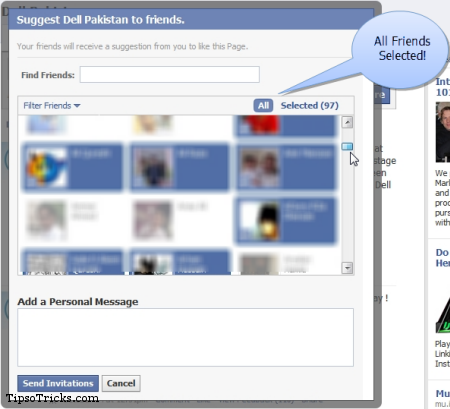
Here is what you need to do to select all you friends:
1. Click “Suggest to Friends”
2. Copy (Ctrl+C) this script:
javascript:fs.select_all();
3. Press “Alt+D” on your keyboard. (this will throw cursor to the address bar)
4. Press Ctrl+V
5. Press “Enter” key
You’ll see all your friends selected automatically. Add your optional personal message and just hit the “Send Invitations” buttons to send the page suggestion to all. Enjoy!
See this screencast to see how it works:
No comments:
Post a Comment